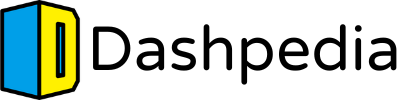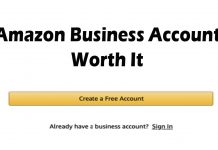About 30 million companies use LinkedIn for business purposes. Not only that, but the recruitment and recruiting of top talent also takes place on this social network.
LinkedIn marketing is continually being used by more brands to network, communicate, and sell to more than 690 million LinkedIn users. For every company size and form, there are LinkedIn marketing tools available.
This guide will teach you how to use LinkedIn for your business, equip you with the right tools, and help you make the most of your marketing plan for LinkedIn.
Create Your Page
Your business needs a LinkedIn profile before it can start marketing. Here is a short guide to how you can set up one.
If you haven’t built a LinkedIn profile before, you will need to fill in details about your product or service. A preview page shows how it looks when you are adding content. Make sure your LinkedIn page has the same name as your other pages.
Upload the company logo and fill in your tagline. It’s an optional move but don’t miss it. Organizations with logos receive six times as many visits as those without.
Add Your Company Information
Within three to four short paragraphs, inform people about your dream, mission, principles, and provide an overview of your goods and services. Copy should be written in your brand voice, and be perfect.
Google Results show the text of your page up to 156 characters – so make your title SEO friendly by adding keywords.
You also need to add the following .
- Location
- Hashtags
- Cover Photo
- Custom Button
- Language
Share Your Page
Let people know that your LinkedIn Account is in service. When you have staff, send out the news to a company-wide list. Let them know how to follow the website, and add it as their workplace on their LinkedIn page.
Share pride for those people who are making your company successful – link visitors to the thought leaders of your business. Or give prospective clients a peek into your culture or hires.
Create Your Marketing Plan & Do it Correctly
With your business profile ready to go, it’s time to think about your marketing campaign for LinkedIn.
What targets does your company aim to achieve on LinkedIn? Can you use LinkedIn for company recruiting, social sales, customer relations, or any of the above? Will you include advertisements in your LinkedIn marketing budget?
It is a good point of departure for discovering who is using the network and who you can meet. Take an assessment of your rivals on LinkedIn. See how they’re using the website, what’s going on, and how you can set the page apart.
Create Visual-Friendly Content and Post Regularly
Usually, posts with images and videos perform best through social media. For LinkedIn, the same holds true. Posts with photos earn 98% more feedback than those without, according to LinkedIn.
Interestingly, LinkedIn finds that custom collages that contain 3-4 images work well for pages in a single article. If you can, consider avoiding stock imagery as custom photos appear to see more interaction.
PDFs, PowerPoint, or SlideShare presentations can also be posted to support your postings.
Optimize & Promote
There are a number of LinkedIn best practices for companies to remember while posting from the company’s page.
The LinkedIn algorithm ranks posts based on the following signals: personal relationships, the importance of interest, and the probability of interaction.
In other words, it aims to bring people content from accounts they are interacting with that will attract them and involve them.
The goal of your posts should be to do likewise. If you believe they will be involved in the message, you should inform employees.
Conclusion
More than 60% of customers trust the social media of a brand over their ads. Your LinkedIn Company Page contributes to this statistic, which, in effect, helps to increase your visibility and confidence in your brand.
Use this guide to build your Company Page for LinkedIn and start engaging with new clients, staff, investors, and followers.