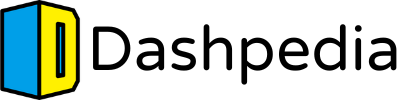When managing a business, one of the most important aspects is keeping track of your finances, and that’s where accounting software comes in. While there are many options, finding the best free online accounting software can be challenging. Luckily, we’ve researched you and compiled a list of the top 7 options for 2023.
Whether you’re a small business owner, freelancer, or just looking to organize your finances, these software options offer powerful features without breaking the bank.
In this article, we’ll dive into the key features, pricing models, pros, and cons of each software to help you decide which one is right for your needs. So, let’s take a closer look at the best free online accounting software for 2023.
Benefits of Using Free Online Accounting Software
Managing finances is a crucial aspect of running a business, but it can be daunting for many small business owners and entrepreneurs. Fortunately, using easy accounting software can simplify and make the process more efficient.
Free online accounting software, in particular, can be an excellent option for those who want to manage their finances without breaking the bank. In this section, we’ll examine the benefits of using free online accounting software.
Cost Savings Compared to Paid Software
One primary benefit of free online accounting software is cost savings. Unlike paid software, free accounting software doesn’t require any upfront investment or ongoing subscription fees, making it an attractive option for small businesses and individuals with limited budgets.
Moreover, free accounting software often provides essential features that can meet the needs of many small businesses without the additional costs of unnecessary bells and whistles.
Access to Real-Time Financial Data
Another significant advantage of free online accounting software is the ability to access real-time financial data. With free accounting software, users can easily track their income, expenses, and cash flow in real time, providing them with up-to-date information on their financial standing.
This feature is essential for making informed decisions, especially for small businesses that must adjust quickly to changing market conditions.
Improved Organization and Efficiency
Free online accounting software can also lead to improved organization and efficiency in managing finances. By using automated accounting software, businesses can reduce manual processes such as manual data entry, which can be time-consuming and prone to errors.
Additionally, free accounting software can help organize data in a user-friendly and intuitive interface, making it easier to find specific transactions, generate reports, and manage the overall financial health of a business.
In summary, free online accounting software can provide several benefits, including cost savings, access to real-time financial data, and improved organization and management efficiency.
With these advantages, free accounting software can be an excellent option for small businesses and individuals looking for an easy-to-use and cost-effective tool for managing their finances.
Top Free Online Accounting Software Options for 2023
Managing finances is essential for any business, regardless of size or industry. With the rise of technology, online accounting software has become an increasingly popular tool for managing finances. However, finding the right software can be challenging, especially on a budget.
In this article, we’ll take a closer look at each free and legal software’s features, benefits, and drawbacks to help you decide which is right for your business.
Wave
Wave is a free online accounting software that offers a range of essential accounting features for small business owners, freelancers, and self-employed individuals. The software’s user-friendly interface and automatic bank synchronization make it easy to use, even for those without an accounting background.
Benefits and Drawbacks
Wave’s invoicing, and payment processing features are particularly robust, allowing users to create professional-looking invoices, receive payments online, and track outstanding balances.
Moreover, Wave provides financial reporting features such as profit and loss statements, balance sheets, and cash flow statements, which can help businesses make informed financial decisions.
While Wave is an excellent option for those who need a free and easy-to-use accounting solution, there are some drawbacks. The software’s free version only includes some of the features available in paid accounting software options, and customer support can be limited.
Additionally, Wave’s payroll feature is only available in certain countries, limiting its usability for some businesses. Nonetheless, Wave can be an excellent option for small businesses and self-employed individuals seeking an affordable and easy-to-use accounting solution.
Recommendations for Wave
Wave is a cloud-based accounting software that offers essential features for small businesses, including invoicing, expense tracking, and financial reporting. Here are some unique recommendations for optimizing your financial management with Wave:
- Use the software’s bank connections feature to connect your bank account and automatically import transactions. It can help you save time and reduce errors in your bookkeeping.
- Take advantage of the software’s receipt scanning feature to quickly upload receipts and track expenses. It can help you stay on top of your expenses and ensure you’re not missing any deductions.
- Explore the software’s customizable invoicing templates to create professional-looking invoices tailored to your brand. It can help you improve your customer experience and increase the likelihood of timely payments.
- Use the software’s cash flow forecasting tool to protect your business’s future cash flow based on historical data. It can help you make informed decisions and identify potential cash flow gaps before they occur.
- Take advantage of the software’s integration with payment processors to enable online payments from customers. It can help you improve your cash flow and reduce the need for manual payment processing.
ZipBooks
ZipBooks is a free online accounting software designed for small businesses and freelancers. This software offers a range of features, such as invoicing, expense tracking, bank account synchronization, and financial reporting.
This free online accounting tool stands out for its intuitive user interface and simple yet effective accounting tools, making it easy for non-accountants to manage their finances.
Benefits and Drawbacks
One of the main benefits of ZipBooks is its pricing model. The basic version of ZipBooks is free, making it an affordable option for small businesses that need to manage their finances effectively.
Moreover, ZipBooks’ automatic bank account synchronization feature saves time by automatically importing transactions and minimizing manual data entry. This feature ensures accuracy and helps small business owners avoid potential errors.
Another advantage of ZipBooks is its invoicing and payment processing features, which allow users to create well-crafted invoices and receive payments online. This feature can save time and streamline the payment process for both the business and the client.
Despite its many benefits, ZipBooks has some drawbacks. The free version of the software is limited in features and may only meet the needs of some businesses. Additionally, customer support can be slow to respond, which is frustrating for businesses needing assistance.
ZipBooks is an excellent free online accounting tool for small businesses and freelancers who need a straightforward and intuitive accounting solution. Its user-friendly interface, automatic bank synchronization, and invoicing features make it an excellent choice for businesses on a budget.
However, upgrading to a paid accounting software option or seeking additional accounting support may be necessary for businesses with more complex financial needs.
Recommendations for ZipBooks
ZipBooks is a cloud-based accounting software that offers essential features for small businesses, including invoicing, expense tracking, and project management. Here are some unique recommendations for optimizing your financial management with ZipBooks:
- Use the software’s AI-powered time tracking feature to automatically track time spent on projects. It can help you accurately bill clients and ensure your services are appropriately charged.
- Take advantage of the software’s project management tools to track project progress, collaborate with team members, and assign tasks. It can help you stay on top of your projects and ensure they’re completed on time and within budget.
- Explore the software’s financial insights feature to gain insights into your business’s financial performance. It includes reports such as profit and loss statements and cash flow statements. These insights can help you make informed decisions and identify areas for improvement.
- Use the software’s credit card processing feature to accept customer payments. It can help you improve your cash flow and reduce the need for manual payment processing.
- Take advantage of the software’s customization options to tailor the software to your specific business needs. It includes features such as custom branding on invoices and custom project fields.
GnuCash
GnuCash is a free bookkeeping software designed for small businesses and personal use. It is one of the best free bookkeeping software for small businesses as it provides a range of features, including invoicing, expense tracking, bank reconciliation, payroll, and financial reporting.
It suits small businesses and individuals requiring a more advanced accounting and financial management level.
Benefits and Drawbacks
One of the main benefits of GnuCash is its powerful features, which can meet the needs of many small businesses. The software offers double-entry accounting, a feature that helps businesses maintain accurate financial records and provides an in-depth understanding of their financial situation.
Additionally, GnuCash offers various reporting options, including balance sheets, profit, and loss statements, and cash flow statements. These features can help businesses make informed decisions about their finances and track their progress toward financial goals.
Another advantage of this accounting tool is its accessibility. The software is available on multiple platforms, including Windows, macOS, and Linux, making it a versatile option for businesses with different operating systems.
Moreover, it has a large community of users who can provide support and guidance, making it easier for businesses to get started with the software.
Despite its many benefits, GnuCash has some drawbacks. The software can be complex and challenging to navigate for those without an accounting background. Additionally, it needs a mobile app, which can be inconvenient for businesses that need to manage their finances on the go.
GnuCash is an excellent free bookkeeping software for small businesses and individuals requiring advanced accounting features. Its powerful features and accessibility make it a top choice for those who need to manage their finances more comprehensively.
However, businesses that do not require advanced accounting features or have limited accounting knowledge may find GnuCash too complex to use effectively.
Recommendations for GnuCash
GnuCash is an open-source accounting software that offers essential features for small businesses, including invoicing, expense tracking, and financial reporting. Here are some unique recommendations for optimizing your financial management with GnuCash:
- Use the software’s double-entry accounting system to ensure accuracy and reduce errors in your bookkeeping. This system helps you keep track of debits and credits for each transaction, providing a complete picture of your finances.
- Take advantage of the software’s budgeting tool to set financial goals and track progress towards them. This can help you stay on top of your business’s finances and make informed decisions.
- Explore the software’s custom reports feature to gain insights into your business’s financial performance. This includes reports such as profit and loss statements and balance sheets. These insights can help you make informed decisions and identify areas for improvement.
- Use the software’s invoicing feature to create professional-looking invoices that are tailored to your brand. This can help you improve your customer experience and increase the likelihood of timely payments.
- Take advantage of the software’s extensive documentation and community support to learn more about accounting best practices and get help with any issues you encounter.
Manager
Manager is an online accounting software designed for small and medium-sized businesses. It provides a range of accounting features, including invoicing, expense tracking, bank reconciliation, payroll, and financial reporting.
It is known for its user-friendly interface and ease of use, allowing businesses to manage their finances quickly and efficiently.
Benefits and Drawbacks
One of the main benefits of Manager is its affordability. The software offers a free version with many essential features, making it an excellent option for small businesses on a budget.
Moreover, Manager’s invoicing and payment processing functionalities are comprehensive, enabling businesses to generate polished invoices, receive online payments, and monitor outstanding balances with a professional touch.
Furthermore, Manager provides outstanding financial reporting capabilities, including profit and loss statements, balance sheets, and cash flow statements. These reports provide businesses with a holistic perspective of their financial status, empowering them to make well-informed financial decisions.
Despite its many benefits, Manager has some drawbacks. The software’s free version only includes some of the features available in paid accounting software options. Additionally, customer support can be limited, which may be frustrating for businesses that require assistance.
Overall, Manager is a popular choice for businesses looking for a straightforward, affordable, and reliable accounting solution. Its user-friendly interface, robust invoicing, financial reporting features, and affordability make it an excellent option for small businesses.
However, businesses with more complex accounting needs may need to upgrade to the paid version of Manager or explore other accounting software options.
Recommendations for Manager
Manager is an intuitive accounting software that provides a comprehensive suite of features for small and medium-sized businesses. Here are some unique recommendations for optimizing your financial management with Manager:
- Use the software’s bank reconciliation feature to streamline the process of matching transactions to bank statements, reducing errors and improving accuracy.
- Take advantage of the software’s purchase order feature to keep track of orders and expenses related to specific vendors. It can help you stay on top of your procurement processes and ensure the timely delivery of goods and services.
- Explore the software’s asset management feature to keep track of your fixed assets, such as equipment and machinery. It can help you monitor depreciation and adequately account for these assets in your financial statements.
- Use the software’s recurring invoices feature to automate billing for customers who require regular payments, such as subscription-based businesses.
- Take advantage of the software’s custom fields feature to track specific information unique to your business, such as customer purchase orders or project codes.
NCH Express Accounts
NCH Express Accounts is a comprehensive online accounting software designed for small businesses. It provides a range of accounting features, including invoicing, expense tracking, bank reconciliation, payroll, and financial reporting.
Known for its intuitive interface and user-friendliness, it enables businesses to efficiently and easily manage their finances.
Benefits and Drawbacks
Affordability is a major advantage of NCH Express Accounts. The software provides a free version with numerous essential features, making it an ideal choice for budget-conscious small businesses.
One unique benefit of NCH Express Accounts is its ability to integrate with other NCH software products, such as inventory management and invoicing software, providing a complete business management solution. This integration helps streamline the accounting process and saves time for businesses.
Moreover, NCH Express Accounts offers excellent financial reporting features, such as profit and loss statements, balance sheets, and cash flow statements. These reports give businesses a comprehensive understanding of their financial situation, helping them make informed financial decisions.
Despite its many benefits, NCH Express Accounts has some drawbacks. The software’s free version only includes some of the features available in paid accounting software options. Additionally, customer support can be limited, which may be frustrating for businesses that require assistance.
NCH Express Accounts is popular for small businesses seeking a comprehensive and affordable accounting solution. Its user-friendly interface, robust invoicing, financial reporting features, and affordability make it an excellent option for small businesses.
However, businesses with more complex accounting needs may need to upgrade to the paid version of NCH Express Accounts or explore other accounting software options.
Recommendations for NCH Express Accounts
NCH Express Accounts is a budget-friendly accounting software that offers essential features for small businesses. Here are some unique recommendations for optimizing your financial management with NCH Express Accounts:
- Use the software’s multi-currency support to easily manage finances across borders, reduce errors, and improve accuracy.
- Utilize the inventory management feature to keep track of stock levels, orders, and sales. This can help you stay on top of your inventory and ensure you’re not over or understocked.
- Explore the software’s project management capabilities to track time and expenses against specific projects. This can help you stay on top of project costs and accurately bill clients.
- Use the customizable reports feature to gain insights into your business’s financial performance, such as profit and loss statements and balance sheets. This can help you make informed decisions and identify areas for improvement.
- Take advantage of the software’s automatic backup feature to ensure your financial data is always safe and secure. This can help you avoid data loss due to hardware failures or other unexpected events.
Freshbooks
Freshbooks is a cloud-based accounting software primarily designed for small business owners, freelancers, and independent contractors. It offers a range of features such as invoicing, expense tracking, time tracking, project management, and financial reporting.
It is renowned for its straightforward interface and ease of use, making it a preferred option among non-accountants.
Benefits and Drawbacks
One of the main benefits of Freshbooks is its invoicing and payment processing features. It allows users to create professional-looking invoices, track billable hours, and receive payments online. This feature can save time and streamline the payment process for both the business and the client.
Additionally, Freshbooks’ expense tracking feature allows users to track business expenses, such as office supplies and travel expenses, and keep them separate from personal expenses.
Another advantage of Freshbooks is its time-tracking feature. It allows users to track the time spent on specific projects, making it easier to manage billable hours and estimate project costs accurately.
Freshbooks also offers a range of financial reporting options, including profit and loss statements, balance sheets, and cash flow statements, providing businesses with an in-depth understanding of their financial situation.
Despite its many benefits, Freshbooks has some drawbacks. The software’s pricing can be high compared to other accounting software options, which may be a drawback for small businesses on a tight budget.
Additionally, Freshbooks has fewer advanced accounting features than other accounting software options, which may be a limitation for businesses with more complex accounting needs.
Freshbooks is popular for small business owners and freelancers requiring user-friendly and comprehensive accounting software. Its invoicing and payment processing features, time tracking feature, and financial reporting options make it an excellent option for businesses that need to manage their finances efficiently.
However, businesses with more complex accounting needs may need to explore other accounting software options.
Recommendations for Freshbooks
Based on FreshBooks’ user-friendly interface, robust invoicing and time-tracking features, and extensive integrations, here are some unique recommendations to get the most out of the software:
- Utilize the time-tracking feature to its fullest potential by setting up project budgets and tracking time against them. It can help you stay on top of project costs and accurately bill clients.
- Take advantage of FreshBooks’ mobile app to create and send invoices, track time, and manage expenses on the go. It can benefit freelancers or small business owners who are always on the move.
- Integrate FreshBooks with other tools in your tech stack, such as project management software or payment gateways, to streamline your workflow and save time.
- Use the reporting features to gain insights into your business performance, such as revenue by the client, outstanding payments, and expenses by category. It can help you make informed decisions and identify areas for improvement.
- Consider upgrading to the premium plan to access advanced features like automated late payment reminders, client retainer invoicing, and team timesheets. It can help you save time and improve your cash flow.
Quickbooks
QuickBooks is a popular cloud-based accounting software for small businesses, freelancers, and independent contractors. It offers a range of features, including invoicing, expense tracking, time tracking, payroll management, and financial reporting.
It is famous for its comprehensive and advanced accounting features, making it a preferred option for businesses with complex accounting needs.
Benefits and Drawbacks
One unique benefit of QuickBooks is its ability to automatically categorize transactions using machine learning, reducing the time and effort needed for manual bookkeeping and helping to ensure accuracy.
Additionally, QuickBooks’ expense tracking feature allows users to track business expenses, such as office supplies and travel expenses, and keep them separate from personal expenses.
Another advantage of QuickBooks is its wide range of integrations with other software and services. It allows businesses to connect and sync data easily with tools such as payment processors, e-commerce platforms, and payroll providers. It can streamline workflows and reduce the need for manual data entry.
Despite its many benefits, QuickBooks has some drawbacks. One of the main drawbacks is its relatively high price, which may be a limitation for small businesses on a tight budget. Additionally, QuickBooks can be complex to use, especially for those unfamiliar with accounting.
QuickBooks is ideal for small businesses and freelancers seeking advanced accounting features, including invoicing, expense tracking, and financial reporting options. Its comprehensive features and integrations streamline financial management.
However, it may be expensive and complex for some users.
Recommendations for Quickbooks
QuickBooks is a popular accounting software that offers numerous features to help businesses manage their finances. Here are some unique recommendations to get the most out of QuickBooks:
- Use the custom fields feature to tailor the software to your business needs. It can include adding fields to track specific information, such as customer purchase orders or project stages.
- Utilize the budgeting and forecasting tools to set financial goals and track progress towards them. It can help you stay on top of your business’s finances and make informed decisions.
- Take advantage of the mobile app to manage your finances on the go. It includes tasks such as invoicing, tracking expenses, and reconciling transactions.
- Use the bank rules feature to automate the categorization of transactions. It can help you save time and reduce errors in your bookkeeping.
- Explore the extensive integrations available with QuickBooks, such as payment gateways, payroll software, and inventory management systems. It can help you streamline your workflow and save time on administrative tasks.
- Consider upgrading to a higher plan to access advanced features like project profitability tracking, automated workflows, and custom user permissions. It can help you further streamline your financial management processes and improve your overall efficiency.
- Use the reporting tools to gain insights into your business’s financial performance. It includes reports such as profit and loss, balance sheets, and cash flow statements. These insights can help you make informed decisions and identify areas for improvement.
How to Choose the Best Free Online Accounting Software for Your Needs
Choosing the best free online accounting software for your business can be daunting. With so many options available, figuring out where to start can take time. However, finding the right accounting software is crucial for managing your finances effectively.
This section will discuss the essential factors to consider when choosing accounting software, including user-friendliness, integrations, and customer support. We will also provide tips for evaluating different software options and highlight real-world examples of businesses successfully using free online accounting software.
Important Factors to Consider
Before choosing an online accounting software for your business, it’s crucial to consider several factors. Finding the right software can help you manage your finances more efficiently and effectively. This section will discuss the essential factors to consider when choosing the best online accounting software for your business.
Here are the essential factors to consider when choosing online accounting software:
- User-friendliness: opt for software that has a user-friendly interface, making it easy for you to navigate and understand. Becoming more familiar with accounting or having an accounting background is essential.
- Features: choose software that offers the features you need to manage your finances effectively. Consider qualities such as invoicing, expense tracking, and financial reporting. The right features can help you streamline your accounting processes and save time.
- Integrations: look for software that integrates with other tools you use, such as e-commerce platforms or point-of-sale systems. Integrations can help you automate tasks and simplify your workflow, saving time and effort.
- Customer support: ensure that the software provider offers reliable customer support. It can be crucial if you encounter any issues or need help using the software. Look for providers that offer various support options, such as email, phone, or chat support, and check their availability and response time.
Choosing the best online accounting software for your business requires careful consideration of several factors. By evaluating user-friendliness, features, integrations, and customer support, you can find software that meets your needs and helps you manage your finances efficiently.
With the right software, you can save time, streamline your accounting processes, and focus on growing your business.
Tips for Evaluating Different Software Options
Evaluating different online accounting software options can be overwhelming, especially with many available options. In this section, we will provide tips for evaluating different software options, so you can find the best software that meets your business needs.
Here are the tips for evaluating different software options:
- Determine your specific business needs and choose software that offers the features that meet those needs.
- Review other businesses and professionals using the software to understand its effectiveness and reliability.
- Take advantage of free trials and demos to test the software before committing to a paid subscription.
- Consider the scalability of the software and whether it can grow with your business.
- Look at the pricing structure, including hidden fees, to ensure the software fits your budget.
- Consider the level of security offered by the software, including encryption and data protection measures.
- Look for easy data migration from your current accounting software to avoid data loss or corruption during the transition.
- Check for the availability of mobile apps, which can be beneficial if you need to manage your finances on the go.
- Evaluate the software’s customer support options, such as email, phone, or chat support, and ensure they align with your needs.
- Consider the software’s ease of use, including the learning curve and user interface, to ensure that it is suitable for your level of technical expertise.
Considering these tips, you can make an informed decision and choose the best online accounting software for your business needs.
Success Stories: How Businesses Have Benefitted from Free Online Accounting Software
Free online accounting software can benefit businesses of all sizes, from solopreneurs to small businesses. Here are some real-world examples of businesses that have successfully used free online accounting software:
- Toggl: is a time-tracking software company that uses Wave’s accounting software to manage its finances. Wave’s invoicing and payment processing features have helped Toggl streamline its accounting processes and get paid faster.
- Village Brewery: is a craft beer company that employs ZipBooks’ accounting software to manage its finances. The software’s integrations with other tools, such as Shopify and PayPal, have helped Village Brewery automate its accounting processes and save time.
- Forerunner Foods: is a food distribution company that utilizes GnuCash’s accounting software to manage its finances. The software’s robust financial reporting features have helped Forerunner Foods understand its financial situation and make informed decisions.
- Solopress: is a UK-based printing company that applies QuickBooks’ accounting software to manage its finances. The software’s invoicing and payment processing features have helped Solopress automate its accounting processes and get paid faster.
- Artisan Natural Soap Company: is a small business that sells handmade soap and uses NCH Express Accounts’ accounting software to manage its finances. The software’s simple and user-friendly interface has helped the business easily track expenses and revenue and make informed financial decisions.
These businesses demonstrate how free online accounting software can effectively manage finances, streamline accounting processes, and save time. By choosing the right software that meets their specific needs, these businesses have been able to focus on growing their businesses and achieving their goals.
Future Developments in the Free Online Accounting Software Market
As businesses continue to rely on digital tools to manage their finances, the free online accounting software market is expected to become even more competitive, with new entrants offering innovative features and services.
In this section, we will explore the current trends in the industry and make predictions for how the market will evolve in the coming years. We will discuss the implications for businesses and users as they navigate this rapidly changing market and look for the best tools to manage their finances.
From the increased use of AI and automation to the growing emphasis on data security and sustainability, we will explore the developments shaping the future of the free online accounting software market.
Trends in the Industry
The free online accounting software market is constantly evolving, driven by technological advancements and changing business needs. Here are some of the current trends in the industry:
- AI and automation – the use of artificial intelligence and automation to automate repetitive accounting tasks, such as data entry and reconciliations, to increase efficiency and accuracy in accounting processes.
- Cloud computing – the application of remote servers to store, manage, and process data, allowing businesses to access their financial information from anywhere with an internet connection.
- Data security – measures are taken to protect financial data from unauthorized access, such as two-factor authentication, encryption, and regular data backups.
- Software integrations – connecting different software tools, such as accounting and CRM software, to streamline workflows and gain a comprehensive view of business operations.
- Mobile accounting apps – accounting software providers offer mobile apps allowing users to manage their finances on the go. Mobile accounting apps typically offer features such as expense tracking, invoicing, and receipt scanning, making it easier for users to manage their finances from their smartphones or tablets.
- Focus on sustainability – accounting software providers increasingly offer features that help businesses track their environmental impact and operate more sustainably. It includes tracking carbon emissions, monitoring energy usage, and reducing waste.
- Integration with banking services – some accounting software providers now offer integration with banking services, allowing users to access their bank accounts directly from their accounting software. It can help streamline financial processes and reduce the need for manual data entry.
- Shift towards subscription-based pricing – some accounting software providers are moving towards subscription-based pricing models rather than one-time purchase options. It allows businesses to pay for the software regularly, often with access to ongoing updates and support.
These trends reflect the importance of efficiency, collaboration, security, and comprehensive data management in modern accounting practices. As the market continues to evolve, businesses and users can expect even more advancements in these areas, making accounting processes faster, more accurate, and more secure.
Predictions for How the Market Will Evolve in the Coming Years
As the market becomes more competitive, we expect to see a greater emphasis on user experience, with software providers focusing on creating more intuitive and user-friendly interfaces. It will make it easier for businesses of all sizes, including those without extensive accounting knowledge, to manage their finances confidently.
Another area of growth in the free online accounting software market is data security. As businesses increasingly store sensitive financial information in the cloud, there will be a greater need for robust security measures to protect against data breaches and cyber-attacks.
In addition, we can expect to see more integration between accounting software and other business tools, such as CRM software and project management software. It will allow businesses to manage all operations from a single platform, providing a more comprehensive and streamlined approach to business management.
Overall, the future of the free online accounting software market looks bright, with continued advancements in technology and a growing demand for digital solutions to financial management.
As businesses adapt to the changing accounting software landscape, we expect more innovation and growth in this exciting and rapidly evolving industry.
Implications for Businesses and Users
As the free online accounting software market evolves, businesses and users need to stay informed about the latest developments and trends. Here are some implications of these trends for businesses and users:
- Greater efficiency and accuracy in accounting processes
- Increased competition and innovation in the software market
- More user-friendly interfaces and intuitive software design
- Stronger focus on data security and privacy
- Increased integration with other business tools for comprehensive management
- Higher expectations for customer support and service
- Access to real-time financial data for better decision making
- Reduced costs for accounting and financial management
- Increased scalability, allowing businesses to adapt to growth or change easily
- Improved collaboration and communication between accounting professionals and other team members
- More customizable software options to fit the unique needs of different businesses and industries
- Greater visibility into financial data, enabling companies to identify trends and opportunities for improvement
- Increased focus on sustainability, with software providers offering features to help businesses reduce their environmental impact
- More options for mobile accounting, allowing businesses to manage their finances on the go.
These implications highlight how businesses and users can benefit from the continued evolution of the free online accounting software market. As technology advances and software providers offer new features and services, companies can streamline their accounting processes and make more informed financial decisions.
By staying up-to-date with the latest trends and developments, businesses and users can make the most of free online accounting software.
Conclusion
The seven best free online accounting software options for 2023 offer a cost-effective and efficient way to manage financial information. These software options provide real-time financial data access, improved organization and efficiency, and a range of features and tools to help businesses streamline their accounting processes.
Our final recommendations for businesses and users are to carefully evaluate each software option based on their needs and budget. It’s essential to consider user-friendliness, integrations, customer support, and data security.
Additionally, businesses should consider how the software can help them achieve their financial goals and make informed decisions.
We encourage businesses and individuals to try out one of the recommended free online accounting software options to experience the benefits for themselves. Whether you’re a small business owner or a freelancer, free online accounting software can be a game-changer for your financial management needs.