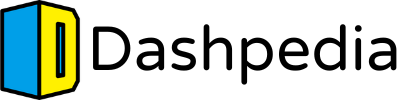In today’s digital age, having a solid social media presence is essential for small businesses to thrive and grow. However, managing multiple social media accounts, creating engaging content, and analyzing performance metrics can take time and effort.
It is where the best social media management tools for small businesses come in handy. These tools provide firms with the features and tools they need to streamline their social media marketing efforts and improve their online presence.
This article will explore the top 7 best social media management tools for small businesses, evaluating their key features, benefits, pricing, and recommendations to help them find the right tool for their needs.
Criteria for Selecting the Top Social Media Management Tools
Selecting the right social media management platforms for business can be challenging, with so many options available in the market. However, by evaluating a few key criteria, companies can find a social media management platform that suits their needs and helps them achieve their marketing goals.
Here are the criteria for selecting the top social media management tools for business:
- User-friendliness and ease of use: they should have a user-friendly interface with intuitive navigation, easy-to-understand instructions, and precise settings for an easy learning curve. The tools should enable users to easily create and publish content, manage multiple accounts, and engage with their audience.
- Social media platforms and integration: they should support a variety of social media platforms, including the most popular ones like Facebook, Twitter, and Instagram. The tools should also allow easy integration with other digital marketing tools, such as email marketing and analytics.
- Features and functionality: they should offer a variety of features, including post-scheduling, content curation, analytics, reporting, and audience engagement. The tools should have robust functionality that allows users to customize their social media marketing strategy to meet their unique business needs.
- Customizability and flexibility: they should be flexible and customizable, allowing users to customize their dashboards, add or remove features, and integrate with other digital marketing tools. The tools should enable businesses to create a personalized social media marketing strategy that suits their unique needs.
- Analytics and reporting capabilities: they should provide comprehensive analytics and reporting capabilities, allowing businesses to track the performance of their social media campaigns, monitor brand reputation, and make data-driven decisions.
- Pricing and value for money: they should be reasonably priced and offer value for money. The tools should give businesses a good return on investment by helping them achieve their social media marketing goals and improving their online presence.
- Customer support and training: they should offer excellent customer support and training resources to help users get the most out of their tools. The tools should have an accessible support team and a knowledge base that provides helpful information and training resources.
In conclusion, by considering these criteria when selecting a social media management tool, businesses can find a tool that meets their unique needs and helps them achieve their social media marketing goals.
7 Essential Features Every Social Media Management Tool Should Have for Small Businesses
Social media has become a crucial aspect of small business marketing. However, managing multiple social media accounts, creating engaging content, and analyzing performance metrics can be daunting.
To make it easier for small businesses, we have compiled a list of the essential features every social media management tool should have to streamline its marketing efforts and improve its online presence.
- Post scheduling and publishing: offer post scheduling and publishing features that allow businesses to plan and publish their social media posts at optimal times to maximize engagement and reach.
- Content curation and creation: provide content curation and creation features that help businesses find and create high-quality content to share on their social media accounts. These features allow businesses to easily create and share engaging images, videos, and articles to attract and retain their audience.
- Social media monitoring and listening: deliver social media monitoring and listening features that help businesses track their brand reputation, respond to customer inquiries and feedback, and stay on top of industry trends and news.
- Analytics and reporting: offer features that allow businesses to track their social media performance metrics, including engagement rates, follower growth, and reach. These features help businesses make data-driven decisions and optimize their social media marketing strategy.
- Audience engagement tools: provide audience engagement tools, such as comments management, direct message management, and social listening, that help businesses engage with their audience and build a community around their brand.
- Team collaboration and workflow management: convey team collaboration, and workflow management features allowing businesses to collaborate on social media projects, assign tasks, and streamline their marketing processes.
- Integration with other digital marketing tools: integrate with other digital marketing tools, such as email marketing and analytics tools, to provide businesses with a comprehensive view of their digital marketing efforts and enable them to create cohesive marketing strategies across different platforms.
In summary, by offering these features, social media management tools help small businesses manage their social media accounts efficiently and effectively and improve their online presence.
7 Key Factors to Consider When Choosing a Social Media Management Tool for Your Business
With so many social media management tools available in the market, businesses need help finding the right tool that meets their unique needs and helps them achieve their social media marketing goals.
To make an informed decision, businesses must evaluate the usefulness and effectiveness of social media management tools based on specific criteria. Here are the factors that determine the usefulness and effectiveness of social media management tools:
- Features and functionality: the tool should offer a robust set of features for post-scheduling, content creation, analytics and reporting, audience engagement, team collaboration, and integration with other digital marketing tools.
- Ease of use and user experience: the tool should have a user-friendly interface with intuitive navigation, precise settings, and easy-to-understand instructions for creating, publishing, and engaging with social media content.
- Customizability and flexibility: the tool should be customizable and flexible, allowing businesses to tailor their social media marketing strategy to their unique needs.
- Integration with other digital marketing tools: the tool should integrate with other digital marketing tools, such as email marketing and analytics tools, to provide a comprehensive view of a business’s digital marketing efforts.
- Pricing and value for money: the tool should be reasonably priced and provide value for money, offering a good return on investment for businesses.
- Customer support and training: the tool should offer excellent customer support and training resources to help users get the most out of the tool.
- Reputation and user reviews: the tool should have a good reputation and positive user reviews to ensure its effectiveness and usefulness for businesses.
By considering these factors, businesses can choose a social media management tool that suits their needs and helps them achieve their marketing goals.
Top 7 Social Media Management Tools for Small Businesses
As social media becomes an increasingly important aspect of modern-day marketing, businesses of all sizes are realizing the importance of effective social media management. Small businesses, in particular, need to make the most of their limited resources to maximize their social media presence.
This is where social media management tools come into play. In this section, we will be discussing the top 7 social media management tools for small businesses, highlighting their general implications and how they can help businesses streamline their social media marketing efforts.
Hootsuite
Hootsuite is a versatile social media management tool that caters to the needs of different industries, including lawyers and agencies.
For lawyers, Hootsuite provides a comprehensive set of features for social media management, including post scheduling, content creation, audience engagement, and social media monitoring, helping them to build a solid online presence and engage with their clients more effectively.
For agencies, Hootsuite is an all-in-one social media management software, allowing them to manage multiple clients’ social media accounts and streamline their marketing efforts.
With its customizable dashboards, team collaboration features, and integration with other digital marketing tools, Hootsuite is an effective solution for businesses looking to enhance their social media presence and reach their target audience more efficiently.
Benefits
Hootsuite is a powerful social media management tool offering a range of unique benefits for businesses looking to streamline their marketing efforts.
In addition to offering a comprehensive set of features for managing multiple social media accounts, Hootsuite offers several unique benefits that set it apart from other social media management tools. Here are the unique benefits of Hootsuite:
- Multiple social media account management: it allows businesses to manage multiple social media accounts from a single platform, saving time and increasing efficiency.
- Post scheduling and publishing: it enables businesses to schedule and publish social media posts in advance, ensuring a consistent and timely posting schedule.
- Team collaboration and workflow management: it offers features for team collaboration, allowing team members to work together seamlessly and improving workflow management.
- Social media listening and monitoring: it enables businesses to monitor their social media accounts for mentions and engagement, providing opportunities for timely and relevant responses.
- Analytics and reporting: it provides detailed analytics and reporting on social media performance, allowing businesses to track progress and adjust their marketing strategy accordingly.
- Content creation and curation: it offers content creation and curation features, providing businesses with various content options to engage their audience and enhance their social media presence.
- App integrations and customizable dashboards: it integrates with other digital marketing tools. It offers customizable dashboards, allowing businesses to tailor their social media marketing strategy to their unique needs and goals.
By utilizing the unique benefits of Hootsuite, businesses can improve their social media marketing strategy, enhance their online presence, and engage with their audience more effectively. With its authoritative and knowledgeable voice, Hootsuite is a top choice for businesses seeking a professional and reliable social media management tool.
Pricing
Hootsuite offers a range of pricing plans to suit the needs of different types of businesses, from small to large enterprises. Their plans start with a free plan that allows users to manage up to 2 social media profiles and schedule up to 5 posts per month.
Their paid plans start at $19/month and go up to $599/month for their most advanced plan, which includes features such as custom analytics, team collaboration, and social listening.
Hootsuite also offers a custom enterprise plan for businesses with unique needs, which requires contacting their sales team for a quote. Additionally, Hootsuite offers a 30-day free trial of their paid plans for businesses to test their features before committing to a paid plan.
Recommendations
Hootsuite is a robust social media management tool that provides businesses with various features for managing their social media accounts effectively. Hootsuite offers several unique recommendations to help businesses maximize their social media marketing efforts. Here are the unique recommendations for Hootsuite:
- Take advantage of Hootsuite insights: it is a powerful tool that provides businesses with valuable data and insights into their social media performance, allowing them to make informed decisions and optimize their social media strategy.
- Use Hootsuite’s team collaboration features: they enable businesses to collaborate seamlessly with their team members, assign tasks, and streamline their social media marketing efforts.
- Utilize Hootsuite’s auto-scheduling feature: it allows businesses to save time and ensure a consistent posting schedule by automatically scheduling social media posts based on optimal engagement times.
- Integrate Hootsuite with other digital marketing tools: the tool integrates with other digital marketing software, such as email marketing and analytics tools, providing businesses with a comprehensive view of their digital marketing efforts.
- Create a social media content calendar: a social media content calendar is an essential tool for businesses to plan their social media content and ensure a consistent posting schedule, helping them to engage their audience and enhance their online presence.
- Use Hootsuite’s mobile app: it allows businesses to manage their social media accounts on the go, ensuring they can engage with their audience and respond to notifications from anywhere.
- Attend Hootsuite academy: it offers training and certification courses to help businesses and individuals improve their social media marketing skills and maximize their use of Hootsuite.
By following these unique recommendations, businesses can enhance their social media marketing strategy, improve their online presence, and engage with their audience more effectively.
Buffer
Buffer is one of the best social media scheduling software options for small businesses that offers an easy-to-use interface and a range of features for managing multiple social media accounts effectively.
One of the unique features of Buffer is its ability to allow businesses to schedule posts across multiple platforms simultaneously. It also provides analytics and reporting tools to help businesses track their social media performance and improve their marketing strategy.
Additionally, it offers a variety of features for team collaboration, such as assigning tasks and setting permissions, to streamline workflow management. With its user-friendly interface and customizable plans, Buffer is a powerful tool for businesses looking to optimize their social media marketing efforts.
Benefits
- Multi-platform scheduling: it allows businesses to schedule posts across multiple social media platforms simultaneously, saving time and increasing efficiency.
- Tailored posting schedules: it offers features for analyzing optimal posting times for each social media platform, enabling businesses to schedule their posts for maximum engagement and reach.
- Analytics and reporting: it provides businesses with detailed analytics and reporting tools to track social media performance, measure success, and adjust their marketing strategy accordingly.
- Content suggestions: it offers content suggestions based on a business’s industry and audience, providing a range of content options to engage their audience and enhance their social media presence.
- Team collaboration and workflow management: it offers features for team collaboration, allowing team members to work together seamlessly, assign tasks, and streamline workflow management. It enables businesses to maximize their social media marketing efforts and achieve their marketing goals more efficiently.
By utilizing these unique benefits, businesses can enhance their social media marketing strategy, engage with their audience more effectively, and improve their online presence.
Pricing
Buffer offers a range of pricing plans to suit businesses of all sizes, from small startups to giant corporations. Its free plan allows managing up to three social media accounts and up to ten scheduled posts.
Buffer offers several paid plans with more advanced features and increased posting capabilities for businesses with higher social media management needs. Pricing for paid plans starts at $15 per month for the Pro plan, which allows for managing up to eight social media accounts and up to 100 scheduled posts at a time.
For businesses looking to manage even more social media accounts, Buffer offers a Premium plan that supports up to 150 social media accounts and up to 2,000 scheduled posts at a time.
By offering various pricing options, Buffer provides businesses the flexibility to manage their social media accounts effectively while staying within their budget.
Recommendations
Buffer is a popular social media scheduling software businesses of all sizes use to manage their social media accounts and improve their online presence. In addition to its scheduling capabilities, Buffer offers several unique recommendations to help businesses maximize their social media marketing efforts.
Here are the unique recommendations for Buffer:
- Use the optimal timing tool: it analyzes data to determine the best times to post on each social media platform, enabling businesses to schedule their posts for maximum engagement and reach.
- Utilize the content inbox: it is a feature that allows businesses to curate and organize content from RSS feeds and other sources, making it easier to find and share relevant content with their audience.
- Take advantage of video publishing: it allows businesses to publish videos directly to social media platforms, providing a powerful way to engage their audience and showcase their products and services.
- Incorporate hashtags into posts: they are an effective way to increase the reach of social media posts, and Buffer offers features to help businesses discover and incorporate relevant hashtags into their content.
- Try Out Buffer’s Pablo tool: this graphic design tool enables businesses to create engaging images and graphics for their social media posts, even without design experience.
- Integrate with other tools and platforms: it integrates with various digital marketing tools and platforms, enabling businesses to streamline their marketing efforts and get a comprehensive view of their digital marketing strategy.
By following these unique recommendations, businesses can enhance their social media marketing strategy, improve engagement with their audience, and maximize the benefits of using Buffer for their social media management needs.
Sprout Social
Sprout Social is a top-tier social media management platform that enables businesses to manage their social media accounts, engage with their audience, and analyze their performance all in one place.
With its intuitive interface and advanced features, Sprout Social is one of the best social media marketing management tools available for businesses of all sizes. It offers a range of features, including scheduling and publishing posts, monitoring social media activity, and collaborating with team members.
Additionally, Sprout Social provides in-depth analytics and reporting tools, enabling businesses to track their social media performance and adjust their strategy accordingly. With its powerful combination of features, Sprout Social is a must-have tool for businesses looking to optimize their social media marketing efforts.
Benefits
Sprout Social is a popular social media management tool businesses of all sizes use to streamline their social media marketing efforts.
In addition to its comprehensive set of features for managing multiple social media accounts, Sprout Social offers several unique benefits that make it an attractive option for businesses looking to optimize their social media presence. Here are the unique benefits of Sprout Social:
- Unified social inbox: it allows businesses to monitor and manage all their social media accounts from one platform, providing a streamlined workflow and increased efficiency.
- Smart Social Listening: it offers advanced social listening features that allow businesses to monitor brand mentions and engage with their audience in real time, providing valuable insights into customer preferences and sentiment.
- Advanced analytics and reporting: it provides businesses with detailed analytics and reporting tools, enabling them to track their social media performance, measure success, and adjust their marketing strategy accordingly.
- Collaborative workflows: it offers features for team collaboration, allowing team members to work together seamlessly, assign tasks, and streamline workflow management. It enables businesses to maximize their social media marketing efforts and achieve their marketing goals more efficiently.
- Customer relationship management (CRM): its CRM tools enable businesses to manage customer interactions across multiple social media platforms, providing opportunities for timely and relevant responses and improving customer engagement.
By utilizing these unique benefits, businesses can enhance their social media marketing strategy, improve engagement with their audience, and achieve their marketing goals more efficiently.
Pricing
Sprout Social offers a range of pricing plans to suit businesses of all sizes, with three main plans: standard, professional, and advanced. Pricing for the Standard plan starts at $99 per user per month and allows for managing up to five social media profiles.
The Professional plan, which starts at $149 per user per month, supports the management of up to ten social media profiles and provides additional features such as advanced reporting, custom workflows, and content calendar functionalities.
The Advanced plan, which starts at $249 per user per month, supports the management of up to twenty social media profiles and includes advanced features such as custom chatbots, automation workflows, and team permissions.
Sprout Social offers a free trial and customized pricing options for larger businesses and enterprises. While Sprout Social’s pricing may be higher than other social media management tools, its advanced features and capabilities make it a worthwhile investment for businesses looking to maximize their social media marketing efforts.
Recommendations
Sprout Social is a comprehensive social media management platform offering advanced features to help businesses improve their online presence and engage with their audience. Here are the unique recommendations of Sprout Social:
- Use Sprout social’s ViralPost feature: it analyzes data to determine the best times to post on each social media platform, ensuring maximum engagement and reach for your posts.
- Leverage Sprout social’s engagement reports: its engagement reports provide valuable insights into how your audience interacts with your content, enabling you to optimize your social media marketing strategy accordingly.
- Take advantage of Sprout social’s chatbot builder: it enables businesses to create custom chatbots for their social media platforms, providing a powerful way to engage with their audience and improve customer service.
- Utilize Sprout social’s Instagram analytics: they provide businesses with valuable insights into their Instagram performance, including engagement rates, follower growth, and content performance.
- Incorporate user-generated content (UGC): it enables businesses to easily curate and incorporate user-generated content into their social media marketing strategy, providing a powerful way to enhance their online presence and increase engagement with their audience.
Through the implementation of these exclusive recommendations, small businesses can effectively optimize their social media marketing strategy, foster stronger connections with their audience, and fully leverage the advantages of Sprout Social for their social media management requirements.
Later
Later is a powerful social media management tool designed specifically for visual content. With its intuitive interface and comprehensive tools, Later is an excellent choice for businesses looking to streamline their social media marketing efforts on visual platforms such as Instagram, Pinterest, and TikTok.
It offers features such as Instagram visual planner, linkin.bio, and media library that make it easy for businesses to plan, schedule, and manage their visual content efficiently.
Additionally, Later’s analytics and reporting tools provide businesses with valuable insights into their performance, allowing them to optimize their social media marketing strategy accordingly.
Overall, Later is an excellent option for businesses looking to make a significant impact on visual platforms.
Benefits
As one of the best social media management tools for nonprofits, Later offers a range of unique benefits to help organizations improve their social media presence and engage with their audience. Here are some of Later’s key benefits:
- Visual content planning: its drag-and-drop calendar makes it easy for nonprofits to plan and schedule their social media posts visually, ensuring a cohesive and engaging feed.
- Instagram features: its platform is specifically designed for Instagram, offering features like auto-publishing, hashtag suggestions, and the ability to schedule Instagram Stories.
- User-generated content: it enables nonprofits to easily curate and repost user-generated content on their social media channels, providing a powerful way to engage with their audience and showcase their impact.
- Analytics and reporting: its analytics features provide nonprofits with detailed insights into their social media performance, allowing them to track their progress and adjust their strategies accordingly.
- Team collaboration: it offers features for team collaboration, enabling nonprofits to work together seamlessly and improve their workflow management.
Overall, Later’s unique benefits make it a top choice for nonprofits looking to improve their social media marketing efforts and make a meaningful impact online.
Pricing
Later offers a range of pricing plans to suit businesses of all sizes, including a free plan for individuals and small businesses. Later’s paid plans start at $15 per month for its Starter plan, including essential features like 1 social profile per platform, 30 posts, and limited access to analytics and reporting.
The Growth plan, priced at $25 per month, offers more advanced features like 3 social profiles per platform, 100 posts per month, and enhanced analytics and reporting.
For larger nonprofits with more complex social media needs, Later also offers a Business plan priced at $40 per month, which includes features like 5 social profiles per platform, unlimited posts, and advanced analytics and reporting.
In addition to its paid plans, Later also offers a nonprofit discount of 50% off all of its pricing plans. This discount can be a significant benefit for nonprofits with limited budgets looking to invest in a robust social media management tool.
Overall, Later’s pricing is competitive with other social media management tools. Its nonprofit discount makes it an even more affordable option for organizations looking to improve their social media marketing efforts.
Recommendations
Later is a versatile and affordable social media management tool that offers a range of advanced features to help businesses improve their online presence and engage with their audience. Here are some of Later’s top recommendations:
- Use Later’s Instagram analytics: it gives businesses valuable insights into their Instagram performance, including follower growth, engagement rates, and content performance.
- Schedule Instagram stories: its platform is specifically designed for Instagram, enabling businesses to schedule and publish their Instagram Stories in advance easily.
- Incorporate user-generated content: its user-friendly interface and powerful search tools make it easy for businesses to curate and repost user-generated content on their social media channels, providing a powerful way to engage with their audience and enhance their online presence.
- Visual content planning: its drag-and-drop calendar and media library make it easy for businesses to plan and schedule their social media posts visually, ensuring a cohesive and engaging feed.
- Collaborate with your team: it offers a range of features for team collaboration, enabling businesses to work together seamlessly and improve their workflow management.
Overall, Later’s recommendations make it a top choice for businesses looking for an affordable and user-friendly social media management tool to help them achieve their marketing goals.
Agorapulse
Agorapulse is a comprehensive social media management tool that provides businesses with everything they need to effectively manage their social media presence.
With its intuitive interface and comprehensive set of features, it is easy for businesses to streamline their social media marketing efforts and achieve their marketing goals.
One of the key strengths of Agorapulse is its advanced content creation and scheduling tools. With Agorapulse, businesses can create and schedule content across multiple social media platforms, including Facebook, Twitter, Instagram, LinkedIn, and YouTube.
The platform also offers a range of publishing options, including bulk scheduling and content queues, to help businesses save time and increase efficiency.
Agorapulse also offers robust analytics and reporting tools that provide businesses with valuable insights into their social media performance.
From engagement rates and follower growth to content performance and audience demographics, Agorapulse’s analytics and reporting features make it easy for businesses to track their progress and adjust their social media marketing strategy accordingly.
In addition to its content creation, scheduling, and analytics features, Agorapulse also offers a range of other advanced tools, including social inbox management, team collaboration, and CRM integration.
With its comprehensive features and user-friendly interface, Agorapulse is one of the best social media management tools for businesses looking to enhance their online presence and engage with their audience.
Benefits
Agorapulse is a powerful social media management tool that offers businesses a comprehensive set of features to help them improve their online presence and engage with their audience. Here are some of the unique benefits that set Agorapulse apart from other social media management tools:
- All-in-one platform: it offers a range of tools to manage social media content creation, scheduling, publishing, and analytics all in one platform.
- Social inbox: it allows businesses to manage all their social media conversations and mentions in one place, making it easy to respond to messages and comments across multiple platforms.
- Automated publishing: its scheduling and queueing features make it easy to schedule posts in advance, ensuring a consistent and timely posting schedule for maximum engagement.
- Advanced analytics: it provides detailed analytics and reporting on social media performance, including engagement rates, follower growth, and content performance, to help businesses track their progress and adjust their social media strategy accordingly.
- Team collaboration: it allows team members to work together seamlessly, with features such as task assignment and team workflows, improving workflow management and collaboration.
- CRM integration: it integrates with popular CRM tools like Salesforce and Hubspot, allowing businesses to easily manage their customer relationships and social media marketing strategy in one place.
- Competitor analysis: it provides businesses with a comprehensive overview of their competitor’s social media strategy and performance, allowing them to adjust their strategy accordingly and stay ahead of the competition.
In summary, Agorapulse is a powerful social media management tool that offers businesses a comprehensive set of features to help them improve their online presence and engage with their audience.
Its all-in-one platform, social inbox, automated publishing, advanced analytics, team collaboration, CRM integration, and competitor analysis make it a top choice for businesses looking to streamline their social media marketing efforts and achieve their marketing goals.
Pricing
Agorapulse offers flexible pricing plans to suit businesses of all sizes and budgets. The platform offers four pricing plans, including a free trial plan, from $79 monthly for the Medium plan to $479 for the Enterprise plan.
The pricing plans are based on the number of social profiles, users, and features required, with a range of add-ons available for businesses with more advanced needs.
What sets Agorapulse’s pricing apart is the inclusion of all features in all pricing plans, as opposed to other platforms that may limit access to certain features in lower-priced plans. It makes it easier for businesses to choose a pricing plan based on their needs rather than feeling restricted by a limited set of features.
Overall, Agorapulse’s pricing is competitive and flexible, making it a good option for businesses of all sizes looking for a comprehensive social media management tool.
Recommendations
Agorapulse is a powerful social media management tool that offers businesses a comprehensive set of features to help them improve their online presence and engage with their audience. Here are some unique recommendations to help companies make the most of Agorapulse’s capabilities:
- Use Agorapulse’s social inbox: it allows businesses to manage all their social media conversations and mentions in one place, making it easy to respond to messages and comments across multiple platforms.
- Utilize automated publishing: its scheduling and queueing features make it easy to schedule posts in advance, ensuring a consistent and timely posting schedule for maximum engagement.
- Leverage advanced analytics: it provides detailed analytics and reporting on social media performance, including engagement rates, follower growth, and content performance, to help firms track their progress and adjust their social media strategy accordingly.
- Take advantage of team collaboration: it allows team members to work together seamlessly, with features such as task assignment and team workflows, improving workflow management and collaboration.
- Utilize CRM integration: it integrates with popular CRM tools like Salesforce and Hubspot, allowing organizations to easily manage their customer relationships and social media marketing strategy in one place.
- Analyze competitor performance: it provides businesses with a comprehensive overview of their competitor’s social media strategy and performance, allowing them to adjust their strategy accordingly and stay ahead of the competition.
- Create custom reports: it allows enterprises to create custom reports based on their specific needs, making it easy to track progress and communicate results to stakeholders.
These recommendations allow businesses to streamline their social media marketing efforts and stay ahead of the competition. Agorapulse is a top choice for businesses looking to improve their social media presence and engagement.
Zoho Social
Zoho Social is a highly versatile and feature-rich social media management tool that offers companies a comprehensive suite of capabilities to enhance their social media presence. Its user-friendly interface, robust analytics, and team collaboration feature make it an ideal choice for businesses of all sizes.
Additionally, it offers unique strengths, including an AI-powered publishing assistant, customizable reports, social media listening capabilities, and integrations with other popular digital marketing tools.
These unique features allow businesses to efficiently streamline their social media marketing efforts, save time, and improve their overall social media strategy. Overall, Zoho Social is a top choice for firms looking for an all-in-one solution to their social media management needs.
Benefits
Zoho Social offers a range of unique benefits for enterprises looking to enhance their social media marketing efforts. Its comprehensive features and user-friendly interface make it an ideal choice for businesses of all sizes. Here are the unique benefits of Zoho Social:
- AI-powered publishing assistant: it suggests the best time to post on social media based on audience engagement and social media algorithms, saving time and maximizing reach.
- Customizable reports: it enables organizations to create custom reports that showcase their social media performance and analytics, providing insights into what is working and what needs improvement.
- Social media listening capabilities: it monitors brand mentions and conversations across social media channels, providing opportunities to engage with customers and improve brand reputation.
- Integration with popular digital marketing tools: it integrates with other tools such as Google Analytics, CRM software, and email marketing platforms, streamlining the overall digital marketing process.
Overall, Zoho Social is a competent social media management tool that offers a range of advanced features to help businesses enhance their social media presence and engage with their audience. With its unique strengths and benefits, Zoho Social is a top choice for businesses of all sizes looking to improve their social media marketing efforts.
Pricing
Zoho Social offers a variety of pricing plans to suit organizations of different sizes and needs. Its pricing starts at $15 per month for the basic plan, with additional features and capabilities available in higher-tier plans.
Zoho Social also offers a free plan for businesses with basic social media management needs, making it an affordable option for small businesses and startups.
Overall, Zoho Social’s pricing is competitive and offers good value for its range of features and capabilities.
Recommendations
Zoho Social is a powerful social media management tool offering a range of unique features to help firms streamline their marketing efforts. Here are some of Zoho Social’s unique recommendations:
- Utilize Zoho social’s smart Q feature: it enables businesses to automate their social media posting schedule, ensuring that their content is posted at the optimal times for engagement and reach.
- Take advantage of Zoho social’s CRM integration: it integrates with Zoho’s CRM software, allowing enterprises to track social media interactions with leads and customers and improving customer relationship management.
- Use Zoho Social’s content calendar feature: it provides organizations with an organized and customizable view of their social media content schedule, ensuring that their content is varied and engaging for their audience.
- Leverage Zoho Social’s advanced reporting capabilities: it provides businesses with detailed analytics and insights into their social media performance, allowing them to track progress and adjust their strategy as needed.
Zoho Social offers a range of unique recommendations to help companies improve their social media marketing efforts. From advanced scheduling features to integration with other business software, Zoho Social provides comprehensive tools to enhance social media presence and engage with audiences.
With its competitive pricing and strong feature set, Zoho Social is a top choice for businesses of all sizes.
Sendible
Sendible is a cloud-based social media management tool designed to help establishments enhance their social media presence across multiple platforms. With its user-friendly interface, Sendible provides comprehensive features that allow businesses to manage their social media marketing efforts efficiently.
Its strengths include creating and curating content, scheduling and publishing posts, listening to and monitoring social media interactions, and analyzing social media performance.
With its advanced features and competitive pricing, Sendible is a popular choice for businesses of all sizes looking to improve their social media presence.
Benefits
Sendible is a social media management tool that offers a range of unique benefits to help businesses improve their online presence and engage with their audience. Here are the unique benefits of Sendible:
- Customizable dashboards: it allows companies to create customized dashboards that offer a quick and easy overview of their social media activity.
- Collaboration tools: it offers a suite of collaboration tools that make it easy for teams to work together on social media marketing projects.
- Social media automation: it provides automation features that allow firms to save time and increase efficiency by automating repetitive tasks.
- Social listening and monitoring: it enables organizations to monitor their brand and track relevant conversations on social media, providing opportunities for timely and relevant engagement.
- White-label reporting: it offers a range of options that allow businesses to create customized reports for their clients, enhancing their professional image.
- Integrations: it integrates with a wide range of other digital marketing tools, providing businesses with a comprehensive suite of marketing solutions.
- Competitive pricing: it offers a range of pricing plans that are competitive with other social media management tools.
Overall, Sendible is a powerful social media management tool offering a range of unique benefits for companies looking to streamline their marketing efforts.
Its customizable dashboards, collaboration tools, automation features, social listening and monitoring capabilities, white-label reporting options, integrations, and competitive pricing make it an excellent choice for businesses of all sizes.
Pricing
Sendible offers a range of pricing plans that are competitive with other social media management tools. Its pricing is based on the number of users and social media profiles, with plans starting at $29 per month for a single user and up to 12 social media profiles.
Sendible also offers custom pricing options for larger teams and agencies. Additionally, Sendible offers a 14-day free trial, allowing businesses to try the platform before committing to a paid plan.
Recommendations
Sendible is a comprehensive social media management platform offering various advanced features to help organizations improve their online presence and engage with their audience. Here are some unique recommendations for Sendible:
- Utilize Sendible’s content suggestion tool: it helps enterprises find relevant and engaging content to share on their social media profiles, saving time and enhancing their content strategy.
- Employ Sendible’s social listening: it enables businesses to monitor their social media profiles for mentions, engagement, and trending topics, providing opportunities for timely and relevant responses.
- Use Sendible’s collaboration and approval features: it allows team members to collaborate seamlessly on social media content, improving workflow management and ensuring a consistent brand voice across all social media profiles.
- Leverage Sendible’s white-label reporting options: it enables firms to provide clients with customized reports on their social media performance, showcasing the value of their services.
- Use Sendible’s automation features: it frees up time for companies to focus on higher-level social media strategy and engagement.
Overall, Sendible is a robust social media management tool that offers a variety of unique recommendations to help businesses enhance their social media marketing efforts. Its advanced features and automation capabilities make it a valuable asset for businesses of all sizes looking to improve their online presence and engage with their audience.
Summary of the Comparison of Top Social Media Management Tools for Small Businesses
Regarding social media management tools for small organizations, many options are available in the market. The best tools provide a range of unique features to help businesses streamline their social media marketing efforts and achieve their goals.
Hootsuite is one of the most popular social media management tools for microenterprises, offering comprehensive features for managing multiple social media accounts, scheduling posts, and tracking analytics.
Buffer is another excellent option, offering affordable pricing, user-friendly scheduling, and content curation features.
Sprout Social is a comprehensive social media management platform that offers advanced engagement and listening tools and team collaboration features.
Later is an affordable social media management tool with solid visual content capabilities, making it an excellent option for businesses with strong visual brands.
Agorapulse is a comprehensive tool that offers advanced reporting and automation features, helping businesses streamline their social media marketing efforts.
Zoho Social is a versatile and customizable platform with solid team management capabilities, making it an excellent option for businesses with multiple team members managing social media accounts.
Finally, Sendible offers advanced automation and workflow tools and comprehensive analytics and reporting features, making it a valuable asset for comoanies looking to improve their online presence and engage with their audience.
Conclusion
The top 7 social media management tools for small businesses are Hootsuite, Buffer, Sprout Social, Later, Agorapulse, Zoho Social, and Sendible. Each of these tools offers unique features and benefits to help businesses improve their online presence and engage with their audience more effectively.
As social media continues to play an increasingly important role in business marketing strategies, small businesses need a comprehensive social media management plan.
By utilizing one of the top social media management tools, businesses can streamline their marketing efforts, save time, and achieve better results. With the right tools and strategies, small businesses can compete with larger companies in the digital landscape and reach their target audience more effectively.