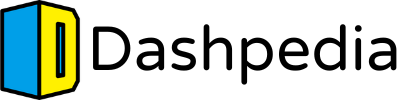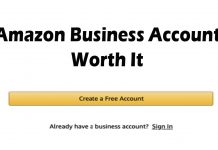LinkedIn is the world’s professional social media network, with over 600 million users. Because of this, LinkedIn is full of opportunities for you and your business.
If your business is new to LinkedIn or has existed for years on the site, make sure you remain involved on LinkedIn in the right way.
Here are 5 best practices regarding the LinkedIn page for your company.
Always Post Your Updated Information
Ensure that essential company details, such as phone number and website URL, are filled correctly. Make updating all social media accounts, including LinkedIn, a priority if that information ever changes.
The same applies to aspects of the website you may overlook, such as an updated logo, mission statement, or other material that often changes as a business develops or changes course.
Also, trivial details, such as the size of a company, can affect how the business shows up in search results.
Suppose a potential customer or employee is searching for a particular size company, and your information is not entered correctly. In that case, it might result in your business not being seen for results that could have allowed other users to reach you.
There is also a section for maps and addresses. This helps users know where you are and will influence what searches LinkedIn chooses to include your company in if there are geographical criteria for the searches.
Keep Your Page Professional
The words you use to establish your company on LinkedIn need to be more formal and refined than what you would use on Facebook and Twitter.
Don’t make a common newbie mistake of writing your posts on LinkedIn the same way you would write your posts on Facebook.
Establish Yourself as an Industry Leader
You want to publish content regularly that demonstrates you know what you’re talking about and are at the cutting edge of progress in the industry.
Share your own rich information with supporting blog posts and whitepapers, and even get a little contentious by taking a stance on an important topic for the industry.
At the end of the day, for your goods, customers don’t buy from you, they buy from you because of who you are.
Show everyone what your company stands for and how, through your LinkedIn notifications, they can offer solutions to problems, and maybe just spread your knowledge.
Your Connections Talks More
Connections are a major part of marketing at LinkedIn. In return, your contacts and followers will be able to see and view these posts when you read, like, or post material on your personal profile.
This can help push traffic to your blog or website, help promote new offerings, or just let connections see an interesting article or piece of news.
That said, tossing out requests for connections left and right would make you look like a spammer or a fake profile and stop people from connecting to you.
If you want to communicate with people you don’t know about or are unfamiliar with, please tell them why in your request for a link.
Optimize Your Page for Every Google Search & Sponsor Content
Google will show your description’s first 156 characters in search results so you can optimize the space with strong keywords and concise details. This helps readers who find themselves stumbling on your website to know exactly what you do, too.
By publishing sponsored content on your company website, you will make sure that it is seen by all the right people, not just those who already follow you.
LinkedIn has very advanced targeting capabilities (company size, seniority level, and even job title targeting are available), and conversions for each supported post are easily tracked. This allows you to easily search for what customers want.
Conclusion
LinkedIn is such a great platform for B2B customers to get interested. Although it may take some time to sort out your plan at first, following those tips to build a powerful LinkedIn presence will end up paying off in the end.