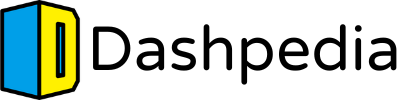Effective communication is essential for the success of any business, and in today’s digital age, company communication apps have become indispensable tools.
In this article, we will briefly overview the importance of business correspondence apps and discuss the top 10 apps of 2023. Our evaluation criteria include features, user-friendliness, and, security. We will compare the apps based on user reviews and ratings and recommend the best.
By the end of this article, readers will have a comprehensive understanding of the top team interaction apps available in 2023.
The Benefits of Using Communication Apps for Employee Communication in Companies
Communication apps are essential for modern businesses, providing employees with various benefits such as real-time communication, increased productivity, and improved collaboration. Here are some benefits of communication apps for companies that use apps to communicate with employees:
- Real-time communication: communication apps allow employees to communicate with each other in real time, making it easier for them to share information and collaborate on projects.
- Increased productivity: by having access to a communication app, employees can quickly and easily communicate with each other, reducing the need for lengthy email chains or phone calls.
- Remote work: they are beneficial for remote teams, enabling them to stay connected and communicate effectively regardless of their location.
- Improved collaboration: they provide employees with the ability to work together on projects, share files, and collaborate on tasks, increasing productivity and efficiency.
- Reduced costs: they can help companies reduce costs associated with travel and in-person meetings and reduce the need for expensive phone systems.
- Better communication: they can help eliminate communication barriers between employees, making it easier for them to work together and reducing the risk of misunderstandings.
- Increased engagement: by having access to a communication app, employees feel more engaged and connected to their work and colleagues, resulting in increased job satisfaction and lower turnover rates.
- Enhanced security: they often have robust security features, such as end-to-end encryption, protecting sensitive company information, and preventing unauthorized access.
Communication apps can help companies improve communication, increase productivity, reduce costs, and enhance employee engagement and satisfaction.
Criteria for Selecting the Best Company Communication Apps
Effective communication is crucial for any business, and company communication apps are an essential tool in the modern workplace.
To choose the best company communication apps, we have evaluated each app based on their features, user-friendliness, security, cost, compatibility, customer support, and user reviews. We have selected the top 10 apps of 2023.
- Features: a good company communication app should offer a range of features such as instant messaging, video conferencing, file sharing, and collaboration tools to help teams work together efficiently and effectively.
- User-friendliness: the app should be easy to use and navigate, with an intuitive interface allowing users to access the needed features quickly.
- Security: company communication apps should have robust security features, such as end-to-end encryption, to protect sensitive company data and prevent unauthorized access.
- Cost: pricing is an essential consideration for businesses of all sizes. The app should be affordable and offer a variety of pricing plans to suit different business needs.
- Compatibility: the app should be compatible with different devices and operating systems to ensure that all team members can use it, regardless of location or device.
- Customer support: a good company communication app should have reliable and responsive customer support to assist users with issues or questions.
- User reviews: user reviews and ratings provide valuable insights into the app’s performance, usability, and reliability, helping businesses make informed decisions when choosing a communication app.
By evaluating each app based on these criteria, we have selected the top 10 company communication apps of 2023.
Top 10 Company Communication Apps
How we work is changing, and as more businesses adopt remote and flexible work arrangements, the need for effective communication has never been greater. In this digital age, company communication apps have become a crucial tool for businesses of all sizes. They help teams work together, streamline communication, and increase productivity.
This section will discuss the top 10 company communication apps of 2023, providing a comprehensive overview of their features, benefits, and usability. By the end of this section, readers will have a clear understanding of the best communication apps available and be able to choose the one that suits their business needs the most.
Microsoft Teams
Microsoft Teams is a highly effective internal communication app for businesses of all sizes. It offers a range of features that enable teams to communicate and collaborate in real time. The app’s user-friendly interface and intuitive design make it easy for employees to navigate and access the needed features.
Core Benefits
One of the key advantages of Microsoft Teams is its virtual meeting capabilities. With the app, teams can hold virtual meetings and conferences, making it ideal for remote teams or employees working from different locations.
The app also offers screen-sharing and file-sharing capabilities, making it easy for team members to collaborate on projects and share information.
Security is also a top priority for Microsoft Teams. The app offers end-to-end encryption to protect sensitive company information and prevent unauthorized access, ensuring that confidential data and communications are kept secure and private.
Another advantage of Microsoft Teams is its integration with other Microsoft Office apps such as Outlook, Word, and Excel. It allows teams to seamlessly share files, collaborate on documents, and work together more efficiently.
In summary, Microsoft Teams is an ideal internal communication app for businesses that want to improve employee communication and collaboration. Its virtual meeting capabilities, user-friendly interface, robust security, and integration with other Microsoft Office apps make it a top choice for businesses of all sizes.
How to Maximize the Use of Microsoft Teams
Microsoft Teams is a versatile communication and collaboration app that greatly enhances team productivity and communication. To make the most out of Microsoft Teams, consider implementing the following recommendations:
- Set up channels: by setting up different channels, teams can communicate and collaborate more efficiently by focusing on specific topics and tasks.
- Use video calls for team meetings: video calls can help build stronger relationships between team members and facilitate effective communication.
- Customize notifications: customizing notifications can help employees prioritize tasks and prevent distractions, increasing productivity.
- Use chatbots to automate tasks: chatbots can automate routine tasks, such as scheduling meetings or sending reminders, freeing up employees’ time to focus on more critical tasks.
- Leverage integrations with other apps: Microsoft Teams integrates with various other apps, such as Trello, Asana, and Zoom, allowing teams to work more efficiently and effectively.
- Use the whiteboard feature: The whiteboard feature can facilitate brainstorming and visual collaboration among team members.
- Encourage the use of emojis and gifs: the use of emojis and gifs can help improve team morale and make communication more fun and engaging.
By implementing these recommendations, businesses can maximize the use of Microsoft Teams and improve team communication and productivity.
Slack
Slack is a fantastic communication app that stands out from the rest. Slack is a cloud-based team communication platform allowing users to send messages, share files, and collaborate in real time.
It offers a variety of features such as channels, direct messages, integrations with other apps, and customizable notifications, making it a popular tool for small and large teams.
Core Benefits
One of the most impressive features of Slack is its real-time messaging system, which makes communication among team members quick and effortless.
With the ability to create channels for specific projects or topics, teams can communicate more effectively without distractions.
Slack’s integration with other apps is also a game-changer for businesses. Integrations with apps like Google Drive, Trello, and Salesforce allow teams to work together more efficiently and streamline their workflows, increasing productivity.
The app’s search function is also a unique and valuable feature. Team members can easily search through past conversations, files, and messages, helping them quickly find the information they need.
Slack’s ability to send reminders, notifications, and alerts is also instrumental in keeping team members on track and ensuring they never miss important messages or deadlines. This feature enhances organization and productivity in the workplace.
Overall, Slack is a top-notch communication app offering exceptional features and benefits for businesses. Its real-time messaging system, app integrations, search function, and reminders and alerts make it an excellent choice for improving workplace communication and collaboration.
How to Maximize the Use of Slack
Microsoft Teams is a collaboration platform that enables teams to work together seamlessly, whether in the same office or remotely. Here are some tips on how to maximize the use of Microsoft Teams:
- Use channels: organize conversations & files. Channels in Teams help you organize conversations and files around a specific topic, department, or project. This way, you can keep your communication focused and ensure everyone has access to the information they need.
- Use apps and integrations: it has a wide range of built-in apps and integrations that can help streamline your workflow. You can integrate your favorite apps, such as Trello or Asana, to keep track of tasks and deadlines without leaving Teams.
- Apply the @mention feature – bring specific members to a conversation. The @mention feature in Teams allows you to bring specific team members into a conversation. It is a great way to ensure that everyone who needs to be involved in a discussion is included without cluttering up the chat with unnecessary notifications.
- Schedule meetings and calls: Teams allows you to schedule meetings and calls directly within the platform. You can set up recurring meetings, send invitations to external participants, and even record your meetings for later review.
- Collaboration on documents in real-time: Teams includes built-in Office apps that allow you to collaborate on documents in real-time. You can co-author a document with a colleague, leave comments, and track changes all within the Teams platform.
- Customize your notifications: with so many conversations and channels in Teams, it’s essential to customize your notifications to avoid missing important updates. You can choose which channels to receive notifications from and how frequently to receive them.
- Use the search bar: Teams has a powerful search bar that lets you quickly find messages, files, and people. You can even use natural language search terms to find exactly what you want.
- Take advantage of the mobile app: Teams has a mobile app that allows you to stay connected to your team even when you’re on the go. You can participate in conversations, access files, and even join meetings directly from your mobile device.
- Utilize security and compliance – protect your data. Teams have a range of security and compliance features to help protect your data. You can set up multi-factor authentication, control access to sensitive data, and even use eDiscovery to search for specific messages or files.
- Explore third-party integrations: Teams has a wide range of third-party integrations that can help enhance your team’s productivity. You can integrate tools like Zoom, Dropbox, and Salesforce to create a seamless workflow within Teams.
Microsoft Teams is a powerful collaboration platform that allows teams to work together seamlessly, whether in the same office or remotely. Utilizing the recommendations above, you can take full advantage of all Teams offers and maximize your team’s productivity.
Google Meet
Google Meet is a video conferencing platform that offers a range of unique advantages and features for strategic corporate communications. Firstly, it allows you to connect with team members, stakeholders, or clients from anywhere worldwide, making it an ideal solution for remote workers or global companies.
Additionally, Google Meet offers seamless integration with other G Suite apps, such as Google Drive and Google Calendar, making it easy to collaborate on documents or schedule meetings.
Core Benefits
One of the standout features of Google Meet is its ability to support significant group video calls with up to 250 participants, making it perfect for webinars, presentations, or company-wide meetings. It also offers real-time captioning and screen sharing, allowing you to share important information and documents easily.
Another unique feature of Google Meet is its ability to integrate with other Google apps, such as Google Calendar and Google Drive. It allows users to easily schedule and join meetings from their calendars, access, and share files during the meeting, and even record and save the meeting to Google Drive for later reference.
Google Meet also provides a range of security features to protect your company’s data and ensure confidentiality during essential conversations. For example, end-to-end encryption and two-factor authentication helps prevent unauthorized access to your meetings.
In summary, Google Meet is an excellent choice for strategic corporate communications, providing a seamless and secure platform for video conferencing, document collaboration, and large group meetings.
With its unique features and advantages, Google Meet is a valuable tool for businesses of all sizes, helping teams stay connected and productive from anywhere in the world.
How to Maximize the Use of Google Meet
Google Meet is a powerful video conferencing platform that allows you to connect with your team or clients from anywhere in the world. Here are some tips on how to maximize the use of Google Meet:
- Use Google Calendar: schedule meetings using Google Calendar to ensure all participants receive notifications, join links, and reminders. You can also set up recurring meetings for regular check-ins or stand-ups.
- Send out any documents, presentations, or agendas: send them ahead of the meeting to allow participants to prepare and maximize productivity. It also helps ensure that everyone is on the same page and has access to critical information.
- Mute audio: remind everyone to mute their audio when not speaking to avoid background noise. It can help prevent distractions and ensure everyone can hear the speaker.
- Utilize screen share: share your screen to enhance your presentation, display your slides, or show participants how to use a tool. It can help keep everyone engaged and on the same page during the meeting.
- Recording meeting: record your meeting for participants who may have yet to be able to attend or for later review. It can be helpful for reference or to ensure that critical information is noticed.
- Take advantage of the chat function: use the chat function to communicate with the team privately or with all participants. It can be a helpful way to ask questions or share information without interrupting the speaker.
- Customize a virtual background: select a virtual background that enhances your visual presentation, adds fun, or can be used for privacy. It can also help to avoid distractions or make the meeting more engaging.
- Collaborate in real-time: use G Suite tools to collaborate with participants during the meeting, such as Google Docs or Google Sheets. It can be a helpful way to brainstorm, take notes, or work together on a project.
In conclusion, by following these tips, you can maximize the use of Google Meet to ensure productive, efficient, and engaging meetings with your team or clients.
By scheduling, preparing, muting, screen sharing, recording, chatting, choosing backgrounds, and collaborating in real time, you can take full advantage of the platform’s features to improve communication and collaboration in your organization.
Zoom
Zoom is a video conferencing platform that offers various advantages and benefits for communication apps, whether you run a small or large company.
Zoom allows you to connect with team members, clients, or stakeholders from anywhere worldwide, making it an ideal solution for remote workers or global companies. Its easy-to-use interface makes it a popular choice for businesses of all sizes.
Core Benefits
One of the standout features of Zoom is its ability to support large group video calls with up to 1000 participants, making it perfect for webinars, virtual events, or company-wide meetings. It also offers real-time captioning and screen sharing, allowing you to share important information and documents easily.
Zoom also provides a range of security features to protect your company’s data and ensure confidentiality during essential conversations. For example, end-to-end encryption, waiting room, and password protection help prevent unauthorized access to your meetings.
Moreover, Zoom integrates with other communication apps and business tools, such as Slack, Salesforce, and Dropbox, making it easy to collaborate on documents, share information, and streamline workflows.
In summary, Zoom is an excellent choice for communication apps for small or large companies, providing a secure, user-friendly platform for video conferencing, document collaboration, and large group meetings.
With its unique features and benefits, Zoom is a valuable tool for businesses looking to improve organizational communication and productivity.
How to Maximize the Use of Zoom
Zoom is a video conferencing platform that has become increasingly popular for remote communication and collaboration. To get the most out of Zoom, consider implementing these unique recommendations.
- Enable virtual backgrounds: it allows you to enable virtual backgrounds, which can add a fun and professional touch to your meetings. You can choose from the preloaded backgrounds or upload your custom image.
- Use keyboard shortcuts: it offers a range of keyboard shortcuts that can help you navigate the platform more quickly and efficiently. For example, pressing Alt+M will mute or unmute your microphone.
- Schedule recurring meetings: if you have regular meetings with the same group of people, schedule recurring meetings to save time and avoid the hassle of setting up a new meeting every time.
- Use annotations: it offers annotation tools that allow you to draw or write on the screen during a presentation. It can be a great way to highlight important points or brainstorm ideas.
- Create polls: it offers a polling feature that allows you to create multiple-choice questions and gather feedback from your participants. It can be an excellent way to engage your audience and gather valuable insights.
- Utilize the waiting room: the waiting room feature in Zoom allows you to control when participants can join the meeting. This can help prevent unwanted guests from joining and ensure everyone is ready to start the meeting simultaneously.
- Share files through the chat: it offers a chat feature that allows you to share files, links, or screenshots with participants. It can be a helpful way to share information without interrupting the speaker.
- Use live transcription: it offers a live transcription feature that transcribes spoken words into text in real time. It can be a great way to improve accessibility for participants with hearing impairments or non-native speakers.
By following these unique recommendations, you can maximize the use of Zoom to improve communication and collaboration in your organization.
Cisco Webex
Cisco Webex is a video conferencing platform that offers unique benefits and advantages for businesses of all sizes.
It is designed to be a comprehensive solution for virtual meetings, conferences, webinars, and other forms of online collaboration, focusing on security, reliability, and ease of use.
Core Benefits
It has advanced security features that ensure the safety and privacy of your meetings, such as end-to-end encryption, multi-factor authentication, and host controls. This can provide peace of mind when discussing sensitive information with clients or colleagues.
Another standout feature of Webex is its integration with other collaboration tools, such as Microsoft Teams, Slack, and Google Drive. This allows you to seamlessly collaborate on documents and projects with your team without switching between platforms.
Webex also offers powerful AI features, such as automatic noise cancellation and real-time translation. It can improve the quality of your meetings and make them more inclusive for participants who speak different languages.
Moreover, Webex provides advanced meeting controls, such as muting participants, locking the meeting, and limiting screen sharing. It can help prevent disruptions and ensure everyone is on the same page during the meeting.
Finally, Webex offers a range of pricing plans, from free options for small teams to enterprise-level plans for large businesses. This makes it accessible and scalable for businesses of all sizes.
In summary, Cisco Webex is a versatile and secure video conferencing platform that offers a range of unique benefits and advantages, such as advanced security features, integration with other collaboration tools, AI features, advanced meeting controls, and flexible pricing plans.
With its powerful features and ease of use, Webex is a valuable tool for businesses looking to improve organizational communication and collaboration.
How to Maximize the Use of Cisco Webex
Cisco Webex is a versatile video conferencing platform that offers a range of unique benefits and advantages for businesses of all sizes. To get the most out of Webex, consider implementing these recommendations:
- Use breakout rooms: breakout rooms in Webex allow you to split participants into smaller groups for discussions or brainstorming sessions. It can be a great way to facilitate more focused conversations and improve collaboration.
- Enable virtual backgrounds: Webex enables virtual backgrounds, which can add a professional and polished look to your meetings. You can choose from the preloaded backgrounds or upload your custom image.
- Record your meetings: recording your meetings in Webex can be helpful for participants who could not attend or for later reference. Webex allows you to record and share your meetings with participants easily.
- Use the whiteboard feature: the whiteboard feature in Webex allows you to draw, write, and brainstorm ideas in real time with your team. It can be a great way to represent your ideas and collaborate more effectively visually.
- Schedule meetings easily: Webex makes it easy to schedule meetings with the ability to set up recurring meetings and send invitations and reminders. This can save you time and ensure everyone is on the same page.
- Utilize hand-raising: the hand-raising feature in Webex allows participants to signal that they would like to speak. It can help prevent interruptions and ensure that everyone has a chance to speak.
- Take advantage of the polling feature: Webex offers a polling feature that allows you to create multiple-choice questions and gather feedback from your participants. It can be a great way to engage your audience and gather valuable insights.
By following these unique recommendations, you can maximize the use of Cisco Webex to improve communication and collaboration in your organization.
Trello
Trello is a powerful and user-friendly project management tool used as an employee communication app. It offers a range of unique features and advantages that can help teams collaborate more efficiently and effectively. With Trello, you can easily manage projects, assign tasks, and keep everyone on the same page.
Core Benefits
One of the key advantages of Trello is its visual approach to project management. The platform uses boards, lists, and cards to help users organize their tasks and projects. It makes it easy to see the big picture and prioritize tasks while providing a clear and detailed overview of individual tasks.
Another advantage of Trello is its flexibility. The platform can be used for a wide range of projects, from simple to complex, and can be customized to fit the needs of any team. Users can create custom labels, tags, and categories and set up notifications to ensure everyone is up-to-date on the latest developments.
Trello also offers a range of integrations with other apps and tools, such as Slack, Google Drive, and Dropbox, making it easy to collaborate across different platforms. With its mobile app, users can stay connected and up-to-date on their projects, even on the go.
Trello is an ideal employee communication app that can help teams collaborate more effectively, streamline their workflow, and increase productivity. With its visual approach, flexibility, and integrations, Trello can be a valuable asset to any team or organization looking to improve its project management and communication.
How to Maximize the Use of Trello
Trello is a powerful and flexible project management tool used as an employee communication app to help teams collaborate more efficiently. Here are some tips on how to maximize the use of Trello:
- Use boards to organize projects: its boards can be used to visually organize projects, allowing you to see the big picture and prioritize tasks.
- Create custom labels and categories: its customizable labels and categories can help you organize tasks and projects in a way that makes sense for your team.
- Set due dates and reminders: its due dates and reminders can help keep your team on track and ensure that tasks are completed on time.
- Assign tasks and responsibilities: its task assignment feature makes it easy to assign tasks to team members and keeps everyone on the same page.
- Utilize checklists: these checklists can be used to break down tasks into smaller, more manageable steps, making it easier to stay organized and productive.
- Collaborate in real-time: its features allow team members to collaborate on projects, leave comments, and provide feedback.
- Integrate with other apps: its integrations, such as Slack and Google Drive, can help streamline your workflow and keep your team connected.
By following these tips, you can maximize the use of Trello to improve your team’s communication, productivity, and collaboration. Trello’s flexibility and customizable features make it an ideal choice for any team looking to streamline project management and boost productivity.
Workplace by Facebook
Workplace by Facebook is a powerful business communication application offering various unique features and benefits. The platform is designed to help teams communicate and collaborate more effectively and can be used to enhance productivity and streamline workflow.
Workplace by Facebook offers a range of features that make it an ideal choice for any business looking to improve its communication and collaboration.
Core Benefits
One of the key advantages of Workplace by Facebook is its familiar interface. The platform is built on the same interface as Facebook, making it easy to use and navigate. Users can quickly get up-to-speed and start collaborating with their team members.
Another advantage of Workplace by Facebook is its focus on community. The platform allows users to create and join groups, which can be used to discuss specific topics or projects. This makes it easy for team members to collaborate and share information without sifting through endless emails or chat messages.
Workplace by Facebook also offers a range of integrations with other business applications, such as G Suite and Salesforce, making it easy to collaborate across different platforms. The platform also offers a range of mobile apps, allowing users to stay connected and up-to-date on their projects, even on the go.
Workplace by Facebook is a powerful and flexible business communication application that can help teams collaborate more effectively, streamline their workflow, and increase productivity.
With its familiar interface, community focus, and integrations, Workplace by Facebook can be valuable to any business looking to improve its communication and collaboration.
How to Maximize the Use of Workplace by Facebook
Workplace by Facebook is a business communication application offering various unique features to help teams collaborate and communicate more effectively. Here are some tips on how to maximize the use of Workplace by Facebook:
- Create groups: you can create groups for specific projects, departments, or topics. It can help you streamline communication and ensure everyone can access the necessary information.
- Utilize chat and video calling: it offers a range of chat and video calling features, allowing you to communicate with your team members in real time. It can help you stay connected and collaborate more effectively.
- Use the news feed: its news feed allows you to keep up-to-date on your team’s activities and projects. You can comment on posts, share information, and collaborate in real time.
- Integrate with other apps: it offers integrations with other business applications, such as G Suite and Salesforce. This can help you streamline your workflow and collaborate more effectively across different platforms.
- Customize your profile: it allows you to customize your profile and add information about your role and responsibilities. It can help your team members understand your expertise and knowledge areas.
- Use Workplace on the go: it offers a range of mobile apps, allowing you to stay connected and up-to-date on your projects, even on the go.
- Set up groups for cross-functional teams: cross-functional groups allow you to collaborate with team members from different departments or areas of the business. This can help you break down silos and improve communication across the organization.
By following these tips, you can maximize Workplace by Facebook to improve communication, collaboration, and productivity within your team or organization. With its unique features and integrations, Workplace by Facebook can be valuable to any business looking to improve its communication and collaboration.
Skype
Skype is one of the best apps for small or large group communication. It provides a range of features and benefits that make it a popular choice for businesses and individuals alike. With its user-friendly interface and powerful collaboration tools, Skype can help teams stay connected and collaborate more effectively.
Core Benefits
One of the core benefits of Skype is its ability to host video and audio calls for groups of any size. This feature allows team members to communicate in real time, even when they are working remotely or in different locations.
In addition, Skype’s chat function enables teams to collaborate in real time, share files and links, and send quick messages to stay connected.
Skype also offers a range of integrations with other apps and services, such as Microsoft Office, making it easy to collaborate across different platforms. And with Skype’s mobile app, users can stay connected on the go, ensuring they never miss an important message or meeting.
Overall, Skype is a versatile and user-friendly app that offers a range of core benefits, such as group video and audio calls, real-time chat, and seamless integrations. Whether you’re a small business owner, a large corporation, or an individual looking to stay connected with friends and family, Skype is an ideal choice for effective communication and collaboration.
How to Maximize the Use of Skype
Skype is a powerful communication tool that enables teams to stay connected and collaborate more effectively, whether in the same office or remotely. Here are some tips on how to maximize the use of Skype:
- Use Skype translator: if you’re communicating with team members who speak different languages, Skype Translator can be a helpful tool to ensure everyone is on the same page. This feature lets you translate text, voice, and video calls in real time.
- Take advantage of Skype meet now: it is a feature that allows you to create and join video calls quickly and easily without needing a Skype account or download. It can be a helpful tool for impromptu meetings or for communicating with clients or partners who may use Skype sparingly.
- Schedule calls: use Skype’s scheduling feature to ensure all participants receive notifications, join links, and reminders. This helps ensure that everyone is on the same page and has access to critical information.
- Share documents and presentations: send out any documents, presentations, or agendas before the call to allow participants to prepare and maximize productivity. It also helps ensure everyone is on the same page and has access to critical information.
- Integrate Skype in Outlook.com: Skype is integrated directly into Outlook.com, allowing you to start a call or chat from your email inbox. It can be a helpful tool for teams that use Outlook.com as their primary email service.
These additional features allow you to fully utilize Skype’s capabilities to improve communication and collaboration with your team or clients.
Asana
Asana is a project management tool that can help improve internal corporate communication and collaboration. It has a range of features that make it an ideal tool for teams looking to improve their workflows and increase productivity.
Core Benefits
One of Asana’s main strengths in internal corporate communication is its ability to provide transparency. All team members can see the progress of tasks and projects in real time, which helps keep everyone on the same page.
Another key benefit of using Asana for internal corporate communication is the ability to streamline workflows. Asana’s task tracking and management features allow teams to assign tasks, set deadlines, and track progress. It can help ensure that everyone is working efficiently and effectively.
In addition, Asana includes collaboration tools such as comments and attachments that enable team members to work together on tasks and projects. It can help improve communication and ensure that everyone can contribute to the project.
Finally, Asana is flexible and can be customized to fit the specific needs of each team or project. With features such as custom fields and templates, teams can tailor Asana to their unique requirements.
Overall, Asana is a powerful tool to help teams improve their internal corporate communication and collaboration. By utilizing its unique strengths and benefits, teams can increase productivity and achieve their goals more efficiently.
How to Maximize the Use of Asana
Asana is a powerful project management tool that can help improve internal corporate communication and collaboration. Here are some tips on how to maximize the use of Asana:
- Use Asana for task management: utilize Asana’s task tracking and management features to assign tasks, set deadlines, and track progress.
- Collaborate on tasks: use Asana’s collaboration tools, such as comments and attachments, to work together on tasks and projects.
- Customize Asana to fit your needs: Asana is flexible and can be customized to fit the specific needs of each team or project.
- Use Asana for project management: utilize Asana to manage projects from start to finish, from planning and organization to task completion and review.
- Take advantage of Asana’s integrations: integrate Asana with other tools and platforms to streamline workflows and improve productivity.
- Use Asana for communication: use Asana to improve internal corporate communication by keeping all team members informed and on the same page.
In conclusion, by following these tips, you can maximize the use of Asana to improve internal corporate communication and collaboration, leading to increased productivity and better results.
Monday.com
Monday.com is a project management tool that can help businesses streamline their workflows, boost productivity, and improve collaboration. Its core benefits include an intuitive and customizable platform, various templates and integrations, and robust tracking and reporting features.
Core Benefits
One of the key advantages of Monday.com is its flexibility. The platform is highly customizable, with various templates and workflows that can be tailored to fit the needs of each business. This allows teams to work more efficiently and productively, with less time wasted on repetitive tasks or unnecessary processes.
Another benefit of Monday.com is its ability to integrate with various other tools and platforms. This allows businesses to bring all their data and workflows together in one place, improving collaboration and reducing the risk of errors or miscommunications.
Monday.com also offers robust tracking and reporting features, which allow teams to monitor their progress and identify areas for improvement. This can help businesses stay on top of their goals and deadlines and ensure everyone works efficiently and effectively.
Finally, Monday.com offers a user-friendly interface that is easy to navigate and understand. This makes it accessible to businesses of all sizes and skill levels and can help improve adoption rates and reduce training time.
Overall, Monday.com is a powerful project management tool that offers a variety of core benefits and advantages. By utilizing its flexibility, integrations, tracking and reporting features, and user-friendly interface, businesses can improve collaboration, boost productivity, and achieve better results.
How to Maximize the use of Monday.com
Monday.com is a powerful project management tool that can help businesses streamline their workflows and improve collaboration. Here are some tips on how to maximize the use of Monday.com:
- Customize your workflows: it offers a variety of templates and workflows that can be tailored to fit the needs of your business. Take advantage of this flexibility to create processes that work best for your team.
- Integrate with other tools: it can integrate with various other tools and platforms, such as Slack, Trello, and Google Drive. This can bring all your data and workflows together in one place and improve collaboration.
- Utilize tracking and reporting features: it offers robust tracking and reporting features that allow teams to monitor their progress and identify areas for improvement. Use these features to stay on top of your goals and deadlines.
- Make use of automation: it provides a variety of automation that can help reduce manual tasks and improve efficiency. Take advantage of this automation to save time and improve productivity.
- Train your team: while Monday.com is user-friendly, it’s essential to train your team on using the platform effectively. This can help ensure everyone uses the platform to its full potential.
By following these tips, you can maximize the use of Monday.com and improve collaboration, efficiency, and productivity within your business.
Comparison of Top 10 Company Communication Apps Based on User Reviews and Rating
In today’s digital age, numerous communication apps are available for businesses to use to improve their internal communication and collaboration. Here is a comparison of the top 10 company communication apps based on user reviews and ratings:
- Slack – known for its user-friendly interface, Slack is a popular choice for team communication. It offers integrations with other popular tools and has various customization options.
- Microsoft Teams – Microsoft’s communication app offers a range of features, including video conferencing, file sharing, and integration with other Microsoft apps.
- Google Meet – part of the G Suite of apps; Google Meet is a video conferencing platform that offers real-time collaboration and screen sharing.
- Zoom – Zoom is a popular video conferencing app that offers a range of features, including screen sharing, virtual backgrounds, and the ability to record meetings.
- Workplace by Facebook – designed for business communication; Workplace by Facebook offers a familiar interface and a range of features, including video calls, chat, and groups.
- Skype – Skype is a popular communication app that offers video and audio calls, instant messaging, and screen sharing.
- Cisco Webex – Webex is a video conferencing platform offering various features, including screen sharing, recording, and virtual backgrounds.
- Asana – designed for project management, offering a range of collaboration features, including task management, team communication, and project tracking.
- Trello – another project management tool, Trello offers an intuitive interface and a range of features, including task management, collaboration, and progress tracking.
- Monday.com – a project management tool that offers a range of customizable workflows and integrations, Monday.com allows teams to collaborate and track their progress in real-time.
Each communication app has unique strengths and weaknesses, and choosing the right one for your business depends on your specific needs and preferences.
Conclusion
Based on the comparison and user reviews, the top 10 company communication apps for 2023 are Slack, Microsoft Teams, Google Meet, Zoom, Workplace by Facebook, Trello, Skype, Asana, Monday.com, and Cisco Webex.
Each of these apps has unique strengths and weaknesses, and the choice of the best app depends on the specific needs and preferences of the organization.
Overall, company communication apps have become crucial to enhance internal communication, collaboration, and productivity in the modern workplace. Businesses must consider implementing one of these apps to stay ahead of the competition.