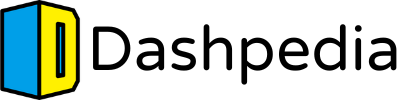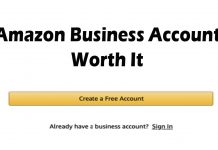If you are setting up a brand-new Facebook page for your company, or just want to make the most of your current one, it’s probably a smart step. Facebook is home to almost 2 billion active monthly users.
Setting it up should be relatively straightforward, right? Just slap a picture on, add a few posts and wait for the leads and customers to roll in, right? No.
When you’re not building a Facebook page with a detailed plan to get noticed, liked, and engaged, the chances of actually producing leads is slim. Here are 5 essential tips in running a business Facebook Page.
Add a Good Profile & Cover Image for Your Business
If you’re a freelancer or consultant, pick a profile picture that’s easy for your audience to remember. That can include everything from a business logo to a headshot of your gorgeous self.
It is important to be easily-searched and recognized, particularly in Facebook Search. When selecting a picture, keep in mind that Facebook also changes the dimensions of the image.
Page profile images display on desktop at 170 x 170 pixels and on smartphones at 128×128 pixels as of publication.
The image for your cover size should be 851 pixels x 315 pixels and does not contain more than 20 percent of the text.
Have a Concise “About” Section
Stay short and simple in your “About” section. This section shows up at the top of the page, but your followers have to click on it to read it. There are options to add more information to a short overview and a long description.
In your description, add keywords describing your market, industry, and/or product offerings to give users a clearer image of your brand, and always add a link back to your website.
There will be options to add an address, phone number, and even items depending on the type of business page you have chosen.
Promote Your Page & Leverage on the Targeting Tools
There are a lot of ways to get the page promoted. You can support it with paid ads, which can be tailored to a particular venue, collection of preferences, and pages users liked, via Facebook.
You may also use more subtle ways to promote your profile, such as adding a “like” Facebook box to your website with a plug-in.
You can also link your Facebook business page to any bio, email address, and other places where you post content on the Internet. To prevent starting at “zero,” invite people on your current friend’s list to come like your post.
Facebook helps to target those groups with different updates – be it gender, relationship or educational status, age, place, language, or interests – these parameters can be used to classify individual page postings.
Only click on the tiny bullseye icon at the bottom of the post to be published, and you can set the target audience or settings for an audience you think might not want to see your content.
As Much as Possible, Post Daily and Regularly
The key to bringing more fans into your brand and building a following is to post daily material.
You want to keep a steady stream of regular content, and relevant posts to offer more to show your Facebook followers on a daily basis. Your content can vary.
It can be images, videos, blog posts, and other common content relevant to your audience that you can find. People want suspense, so stay away from something vague or just plain boring.
Always Be Responsive
Speaking of tracking your fans’ interactions with your website, don’t forget to comment on them. You can track and respond to comments at the very top of your page, using the ‘Notifications’ tab.
Although reacting to every single comment you receive may not be mandatory, you should certainly track the conversations taking place there (especially to stay on top of possible social media crises.
Conclusion
It’s estimated 30-40 characters are the perfect Facebook post length. Keep your posts short as Facebook users don’t want to get into lengthy reading. The most important thing to remember is to engage and provide valuable content.